Lecture
2 min
Author
Beli Löw
Published:
July 15, 2024
Updated:
July 15, 2024

The column width for properties of the checkbox type can easily be reduced to just the icon. For other types, this was only possible through a workaround.
Now, by holding down the Opt/Alt key, you can easily achieve this for all properties.
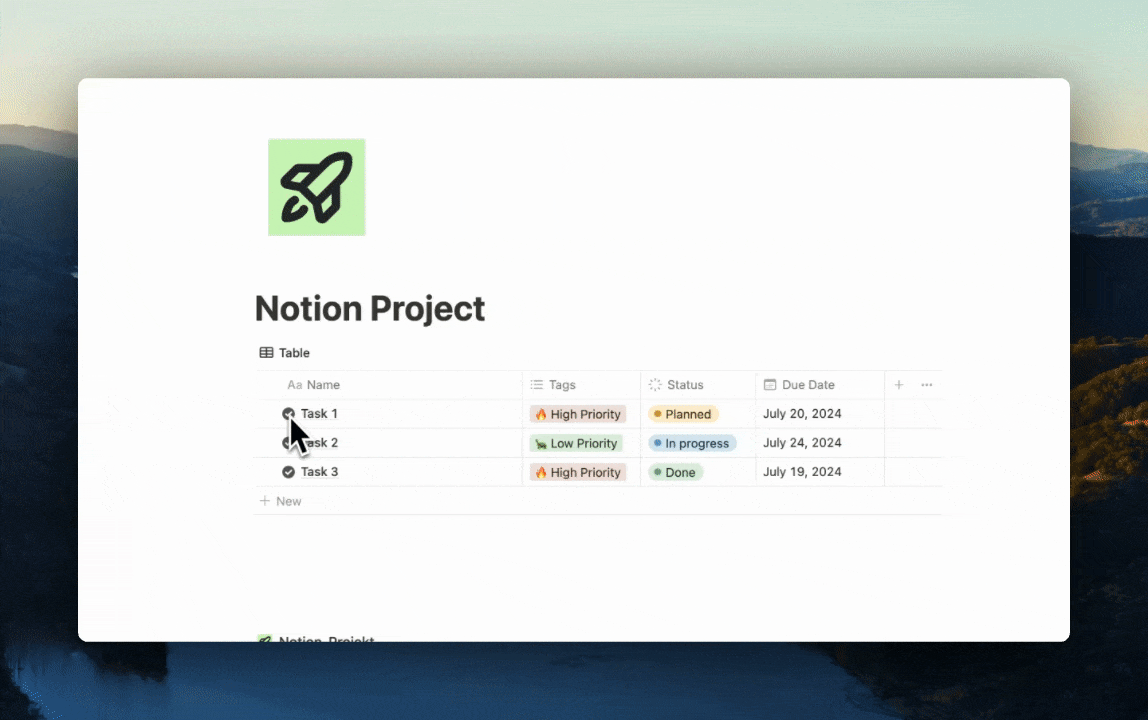
This is how it works
- Go to the vertical line to the left of the property in the table header. A double arrow will appear.
- Hold down the
Opt/Alt(orCommand/Optionfor Mac) key while you reduce the column width by dragging with the left mouse button.

Beli Löw
Founder, Senior Notion Consultant
Beli is an IT project manager, tool enthusiast, entrepreneur and has organized his whole life with Notion. His news sources are release notes from tools. There is (almost) no feature or shortcut that he does not know.

Level Up Your Business Workspace: Get Monthly Notion Pro Tips
Keep Reading…
Notion AI Agent: A Game Changer for Your Daily Work
 Notion AI Agent: A Game Changer for Your Daily Work
Notion AI Agent: A Game Changer for Your Daily Work

3 min
September 16, 2025
Create Ratings in Notion: Prioritize Ideas Easily
 Create Ratings in Notion: Prioritize Ideas Easily
Create Ratings in Notion: Prioritize Ideas Easily

4 min
July 18, 2025
Best Notion Templates for Business in 2025
 Best Notion Templates for Business in 2025
Best Notion Templates for Business in 2025

4 min
April 10, 2025
Resize Images in Notion for Perfect Alignment
 Resize Images in Notion for Perfect Alignment
Resize Images in Notion for Perfect Alignment

2 min
February 27, 2025
Time to Decimal Conversion with Notion Formula
 Time to Decimal Conversion with Notion Formula
Time to Decimal Conversion with Notion Formula

3 min
February 3, 2025
Create Columns in Notion: 5 Easy Methods for Better Organization
 Create Columns in Notion: 5 Easy Methods for Better Organization
Create Columns in Notion: 5 Easy Methods for Better Organization

4 min
January 3, 2025
Publish Your Notion Website in Under 5 Minutes
 Publish Your Notion Website in Under 5 Minutes
Publish Your Notion Website in Under 5 Minutes

3 min
July 22, 2024
How to Add Description for Select and Status Property
 How to Add Description for Select and Status Property
How to Add Description for Select and Status Property

3 min
July 19, 2024
Checkin Method [including Checkin questions generator]![Checkin Method [including Checkin questions generator]](https://images.spr.so/cdn-cgi/imagedelivery/j42No7y-dcokJuNgXeA0ig/89bbf513-5d6a-417a-8c66-a37447976918/Chekin-Tool/w=1920,quality=90,fit=scale-down)
 Checkin Method [including Checkin questions generator]
Checkin Method [including Checkin questions generator]
![Checkin Method [including Checkin questions generator]](https://images.spr.so/cdn-cgi/imagedelivery/j42No7y-dcokJuNgXeA0ig/89bbf513-5d6a-417a-8c66-a37447976918/Chekin-Tool/w=1920,quality=90,fit=scale-down)
4 min
March 26, 2024
Best free Notion templates for individuals in 2025
 Best free Notion templates for individuals in 2025
Best free Notion templates for individuals in 2025

4 min
January 9, 2024
Second Brain - Organize your digital life with Notion
 Second Brain - Organize your digital life with Notion
Second Brain - Organize your digital life with Notion

8 min
October 30, 2023
A guide to create Notion formulas based on Select fields
 A guide to create Notion formulas based on Select fields
A guide to create Notion formulas based on Select fields

8 min
April 20, 2023
6-minutes journal - Why you should write one (with free template)
 6-minutes journal - Why you should write one (with free template)
6-minutes journal - Why you should write one (with free template)

8 min
February 1, 2023
The New Recurring Task Feature in Notion - How to Set it up
 The New Recurring Task Feature in Notion - How to Set it up
The New Recurring Task Feature in Notion - How to Set it up

4 min
November 25, 2022
Custom Icons for Database Views and Properties
 Custom Icons for Database Views and Properties
Custom Icons for Database Views and Properties
2 min
November 18, 2022
Notion Web Clipper: What is it and How to use it
 Notion Web Clipper: What is it and How to use it
Notion Web Clipper: What is it and How to use it

6 min
October 25, 2022
Set Notification Reminders on Date Properties | Notioneers
 Set Notification Reminders on Date Properties | Notioneers
Set Notification Reminders on Date Properties | Notioneers

2 min





























