Beli Löw

Creating a website just got a whole lot easier with Notion Sites! You can build your site with a few clicks: add custom domains, tweak SEO settings, and even track your visitors with Google Analytics. Drag-and-drop blocks make designing fun and effortless, and you can spice things up with themes, navigation bars, and favicons. Plus, Notion’s AI tools help you create content like a pro. It's all included in the Plus, Business, and Enterprise plans.

Design Your Notion Page:
Design your page using blocks, adding text, images, and other content. It’s important to create pages inside so that you can later put then in the menu bar when you customized it.
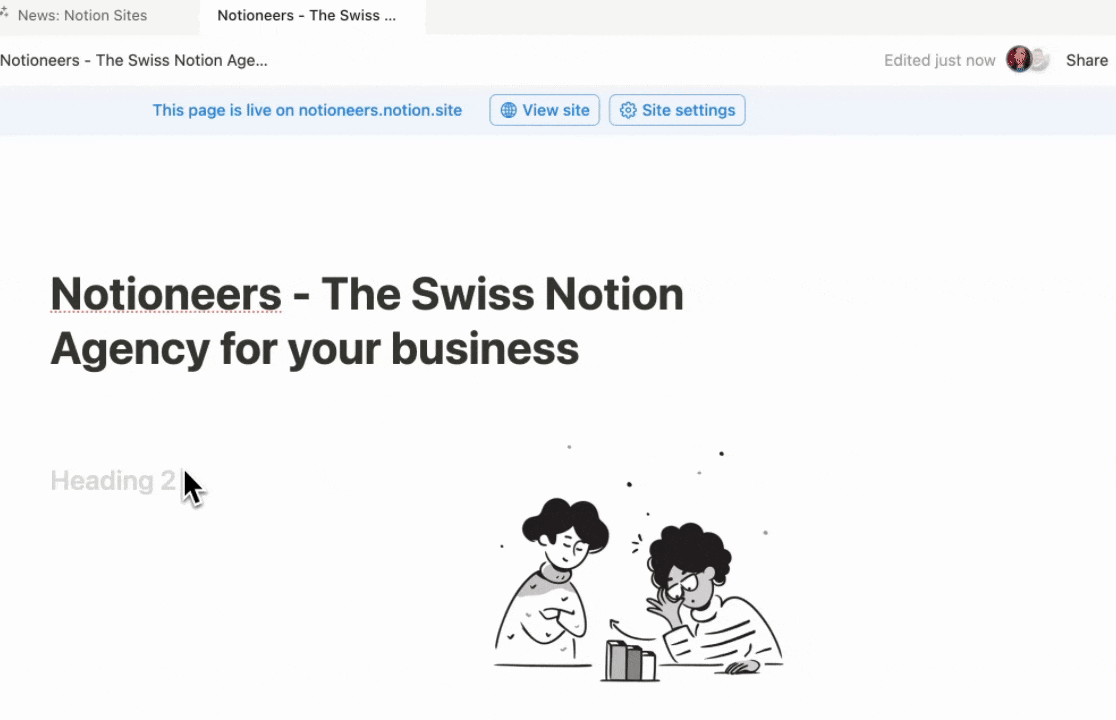
Publish Your Page:
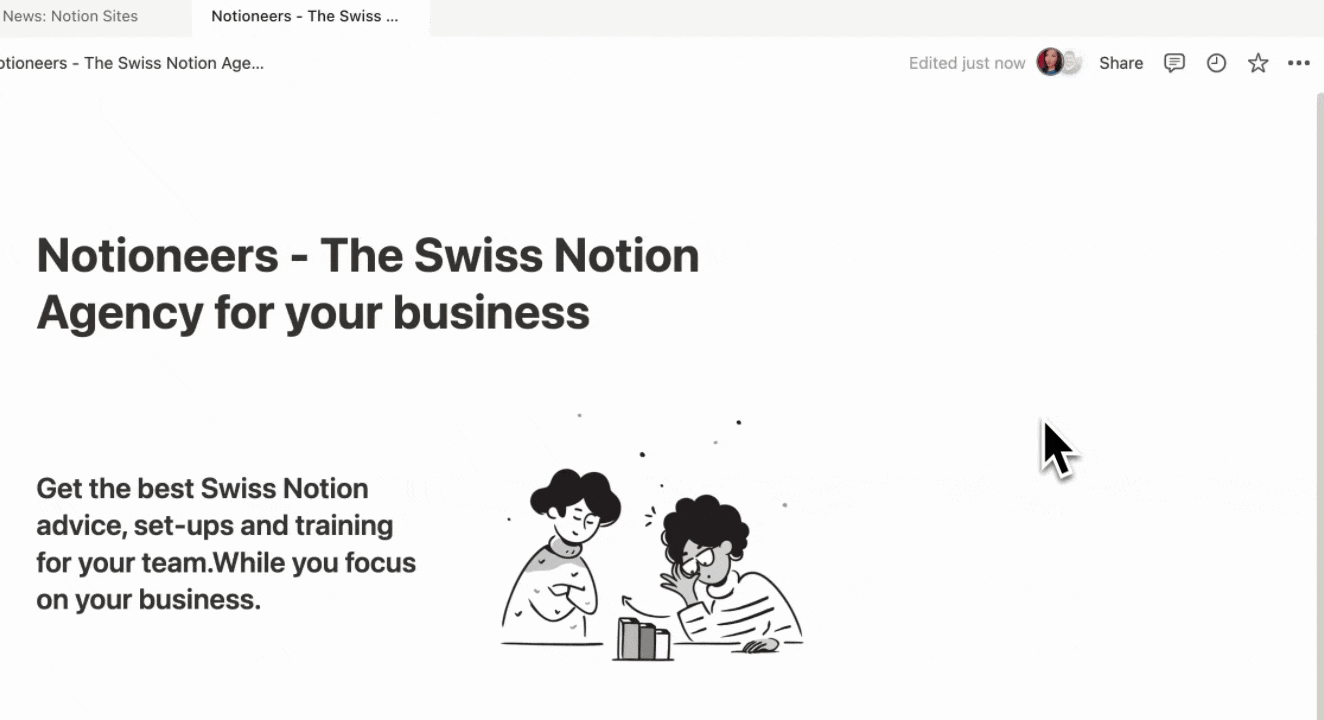
- Click the
Sharebutton at the top-right corner. - Navigate to the Publish tab and select
Publish. Copythe public link provided.
Customize Your Site:
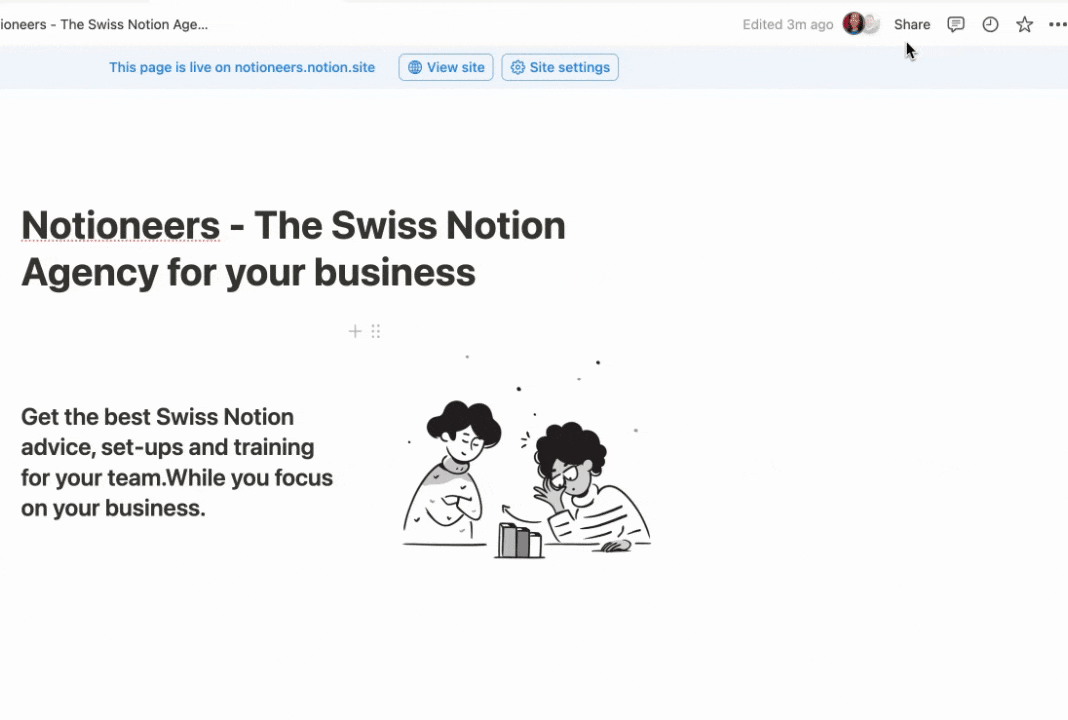
- In the Share menu click on
Site customization - Choose your customization, like color theme, add your own menu, favicon, or Google Analytics.
Launch, Share & keep it updated:

- Design Your Notion Page.
- Publish Your Page.
- Customize Your Site: custom domains, SEO settings and Google Analytics.
- Stylize Your Site.
- Use Advanced Features: use Notion’s AI to help you craft content.
- Launch, Share & keep it updated.
Pricing
This feature is available for free. See the overview below.
You can even connect your own domain to a published Notion page. → Note this will have an additional cost of $10 per month.
Free Plan
- Publish an unlimited number of Notion Sites.
- Claim one
notion.sitedomain.
Paid Plans
- Publish an unlimited number of Notion Sites.
- Claim up to five
notion.sitedomains. - Customize your Notion Sites.
- Integrate your Notion Sites with Google Analytics.
- Optionally connect up to 25 existing custom domains with Notion Sites by purchasing the custom domain add-on.
Here you can find more details about pricing: https://www.notion.so/help/notion-sites-availability-and-pricing

Beli Löw
Founder, Senior Notion Consultant
Beli is an IT project manager, tool enthusiast, entrepreneur and has organized his whole life with Notion. His news sources are release notes from tools. There is (almost) no feature or shortcut that he does not know.

Level Up Your Business Workspace: Get Monthly Notion Pro Tips
Keep Reading…








![Checkin Method [including Checkin questions generator]](https://images.spr.so/cdn-cgi/imagedelivery/j42No7y-dcokJuNgXeA0ig/89bbf513-5d6a-417a-8c66-a37447976918/Chekin-Tool/w=1920,quality=90,fit=scale-down)





































