Beli Löw

Newest update that’ll save you time
Previously, when we wanted to round number properties in Notion, we had to add formulas, which was a lil time-consuming. Now, Notion has made our lives easier, you just need to click a few times and your property will automatically round numbers.
Here’s how to
- Go to the property you want to round.
- Click on
Edit property. - Go to
Decimal placesand select the amount of decima you woud like to be shown, and that’s it, way more simple ans quick.
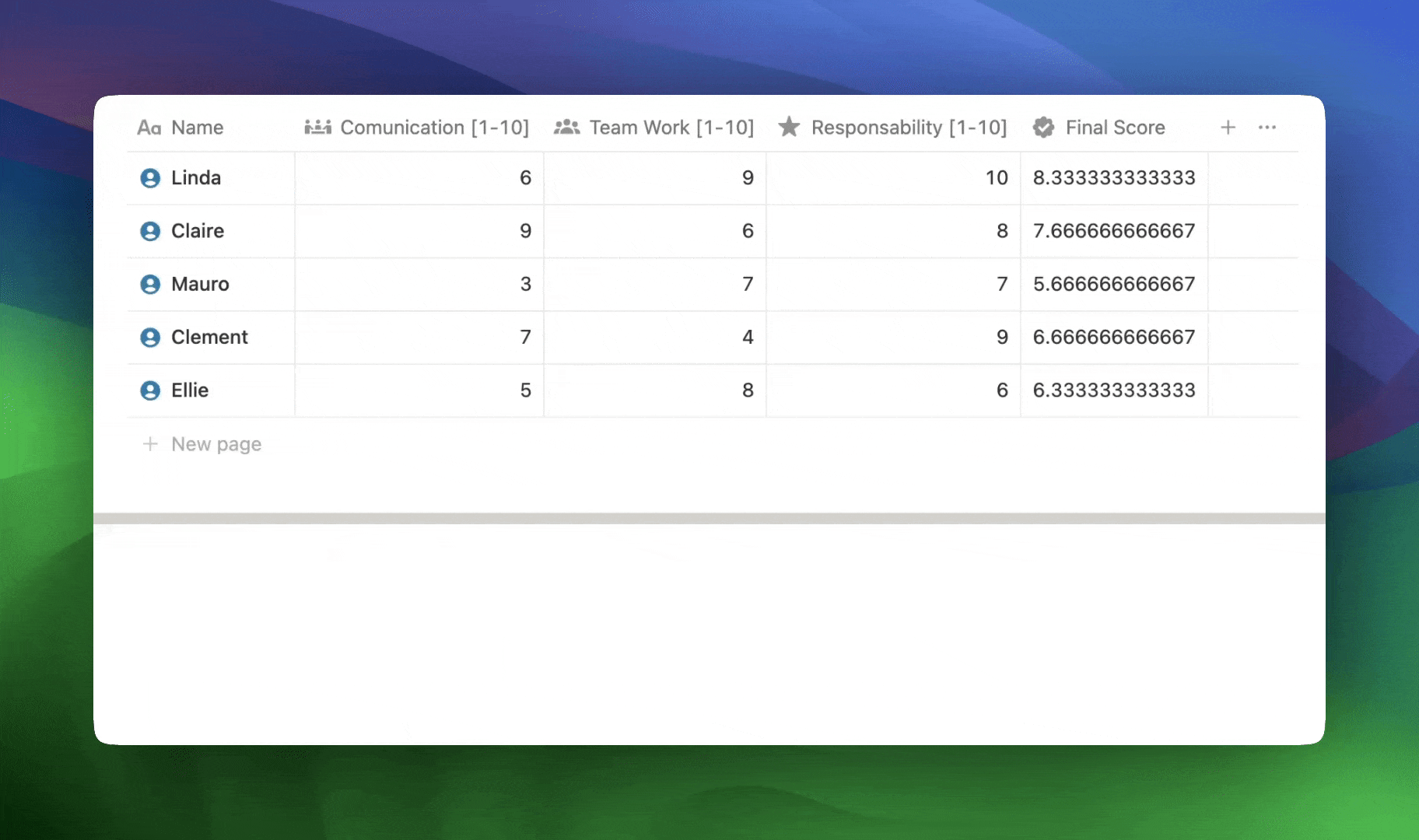
Here’s how was done the old way
Simple rounding
- Round to 0 decimal places:
round(x*1)/1 - Round to 1 decimal place:
round(x*10)/10 - Round to 2 decimal places:
round(x*100)/100
In this example, we round Our Number to 0, 1, and 2 decimal places.

//Rounding to 0 Decimal places
round(prop("Our Number") * 1) / 1
//Rounding to 1 Decimal places
round(prop("Our Number") * 10) / 10
//Rounding to 2 Decimal places
round(prop("Our Number") * 100) / 100Rounding with Percent
- Round to 0 decimal places:
round(x*100)/100 - Round to 1 decimal place:
round(x*1000)/1000 - Round to 2 decimal places:
round(x*10000)/10000
Let's imagine we want to evaluate applicants in the categories of hard skills, soft skills, and team match. Each category is to be rated on a scale of 1 to 10. We want to round the result and display it with a progress bar.
First, the first 3 values are summed in the formula Total Score.
prop("Hard-Skills[1-10]") + prop("Soft-Skills[1-10]") + prop("Team-Match[1-10]")Afterward, we can calculate the percentage with the formula Total in %. The maximum value in our example is 30.
1 / 30 * prop("Total Score")This gives us a number but not yet the percentage value. Now the field "Total in %" must be formatted as Percentage.

- Hover over the formula with your mouse
- Click on the number
123 - Select
Percentage
Afterward, you can use the following formulas to round percentages.
//Formula to round the total to f 0 Dezimalstellen (x.) zu runden
round(prop("Total in %") * 100) / 100
//Formula to round the total to 1 Dezimalstellen (x.x) zu runden
round(prop("Total in %") * 1000) / 1000
//Formula to round the total to 2 Dezimalstellen (x.xx) zu runden
round(prop("Total in %") * 10000) / 10000This is what the function looks like when all the steps are included in one formula. See the field All in one formula.
round(1 / 30 * (prop("Team-Match[1-10]") + prop("Hard-Skills[1-10]") + prop("Soft-Skills[1-10]")) * 100) / 100While developing a formula, I break it down into several steps (properties) to better understand it. Once everything works, I combine them into a complete formula.
Display Progress Bar in Notion
If we want to display the whole thing with a progress bar, we can easily set it in the property.

- Click on the property and select
Edit property - Under Display as, select
BarorRing


Beli Löw
Founder, Senior Notion Consultant
Beli is an IT project manager, tool enthusiast, entrepreneur and has organized his whole life with Notion. His news sources are release notes from tools. There is (almost) no feature or shortcut that he does not know.

Level Up Your Business Workspace: Get Monthly Notion Pro Tips
Keep Reading…








![Checkin Method [including Checkin questions generator]](https://images.spr.so/cdn-cgi/imagedelivery/j42No7y-dcokJuNgXeA0ig/89bbf513-5d6a-417a-8c66-a37447976918/Chekin-Tool/w=1920,quality=90,fit=scale-down)




































