Beli Löw

When it comes to databases in Notion there’s a million features, tips and tricks to make your work not just easy to manage but also beautiful. Today, we're diving into creating progress bars. Whether you’re looking for a quick and simple solution or a fancier, more sophisticated approach, we've got you covered. Don’t worry, we’ll guide you through each step, making it a breeze to understand and implement.
- Create a
numberproperty. - Edit it and change from number to
percentage. - Choose a
colorand wether you like aringor abar, that’s it! Super easy.
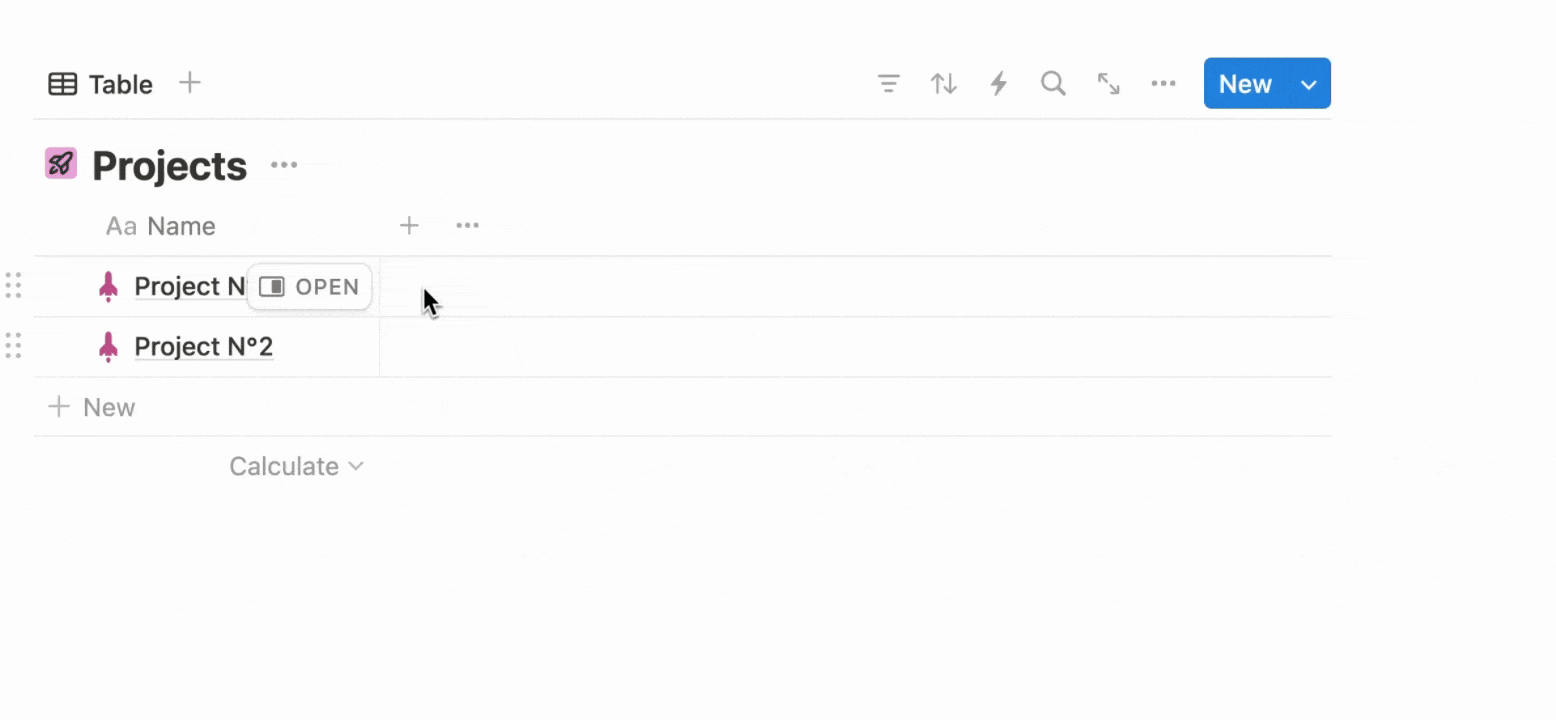
This one is more helpful when you have two databases that are related. At the end we’ll show you a short example.
- Connect two databases with a
relation, for example we’ll create a relation between the Projects and the Tasks data base. - Create a
rollupand edit it following the next steps: - Chose the relation.
- Property: status.
Calculate: percent → per group → complete.- Customize it, wether you like a bar or a ring and the color of your choice.
As your second database updates, you'll see the percentage change automatically. Simple, right?!
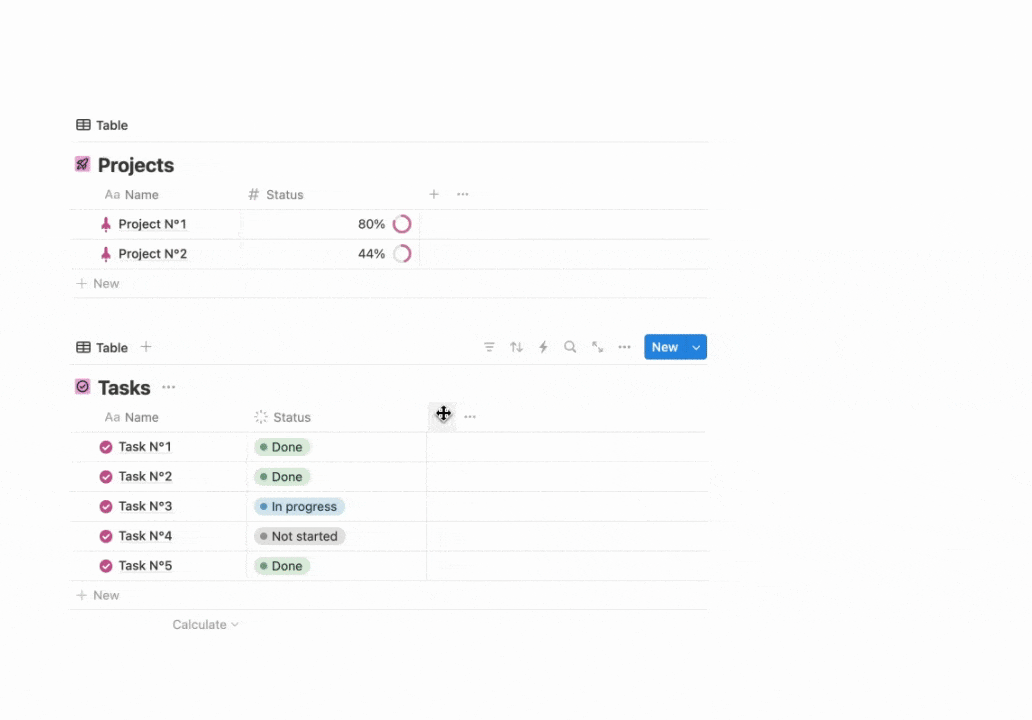

Beli Löw
Founder, Senior Notion Consultant
Beli is an IT project manager, tool enthusiast, entrepreneur and has organized his whole life with Notion. His news sources are release notes from tools. There is (almost) no feature or shortcut that he does not know.

Level Up Your Business Workspace: Get Monthly Notion Pro Tips

Keep Reading…