Beli Löw

As if we weren’t already head over heels for Notion, they went and added another gem to the mix: Notion Calendar. It’s like the cherry on top on your already loved dessert. There are so many reasons to love it, but today, let us introduce you to our absolute fave feature: Share Availability.
In a world that practically runs on online meetings, isn’t it exhausting to go back and forth with emails, texts, and endless messages just to nail down a time slot?
I remember the days of endless WhatsApp/Mails exchanges: “I’m free this Tuesday at 3 PM.”
- “Actually, I’ve got something until 3:30. How about 4?”
- “Hmm, let me check…”
And on and on it goes…
But with Share Availability, I’ve complety forgotten about this. This feature just saves so much time and spares me the headaches. It’s as easy as 1-2-3 to set up a meeting:
- Go to Notion Calendar and hit
Share availability - Select your available time slots.
- Set the meeting duration and the time zone.
- Give your meeting a name.
- Click on
Createshare the link!
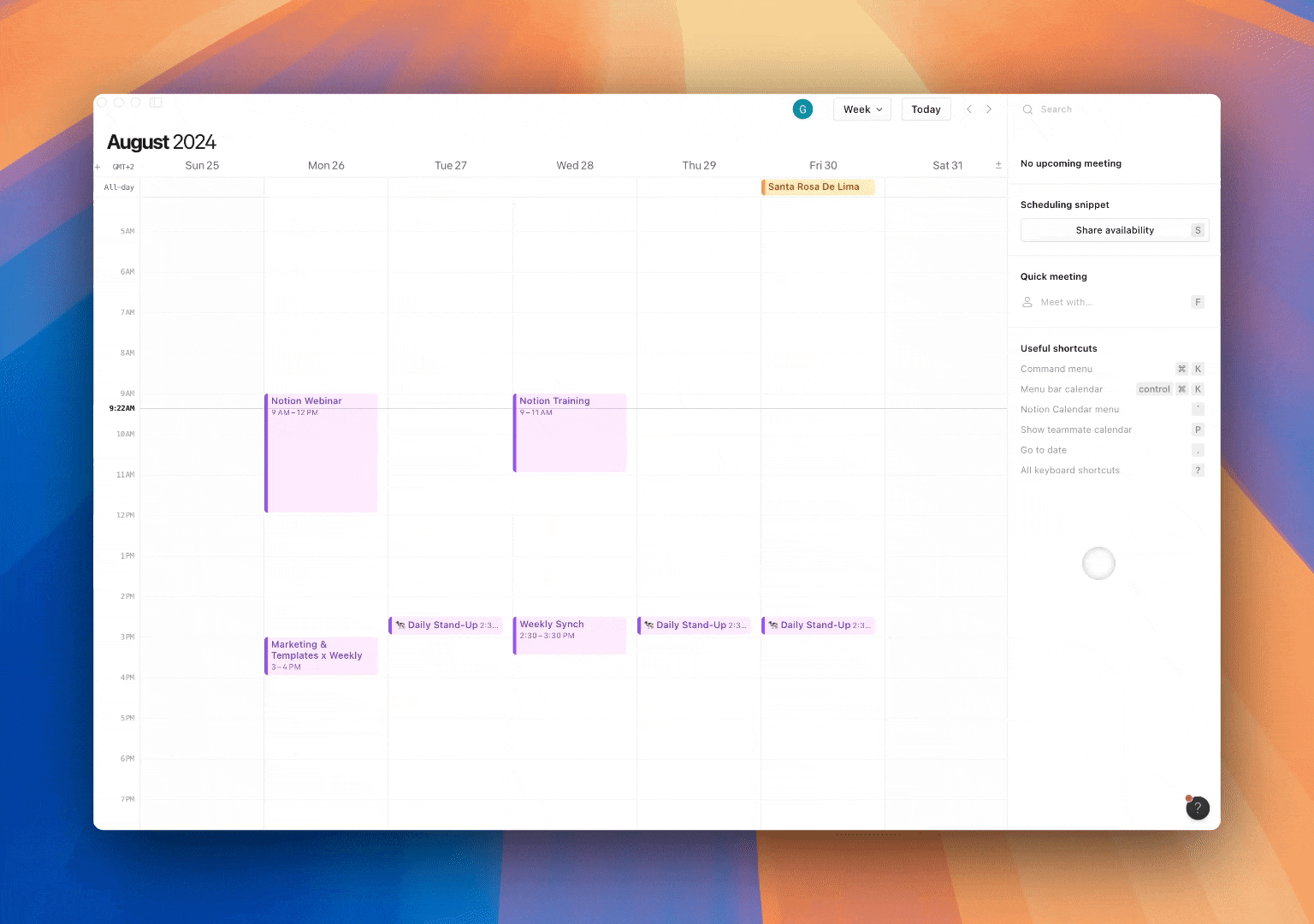
Here’s the best part: when you share the link, the recipient can book their preferred slot in just two clicks, and you’ll get a notification as soon as they do!
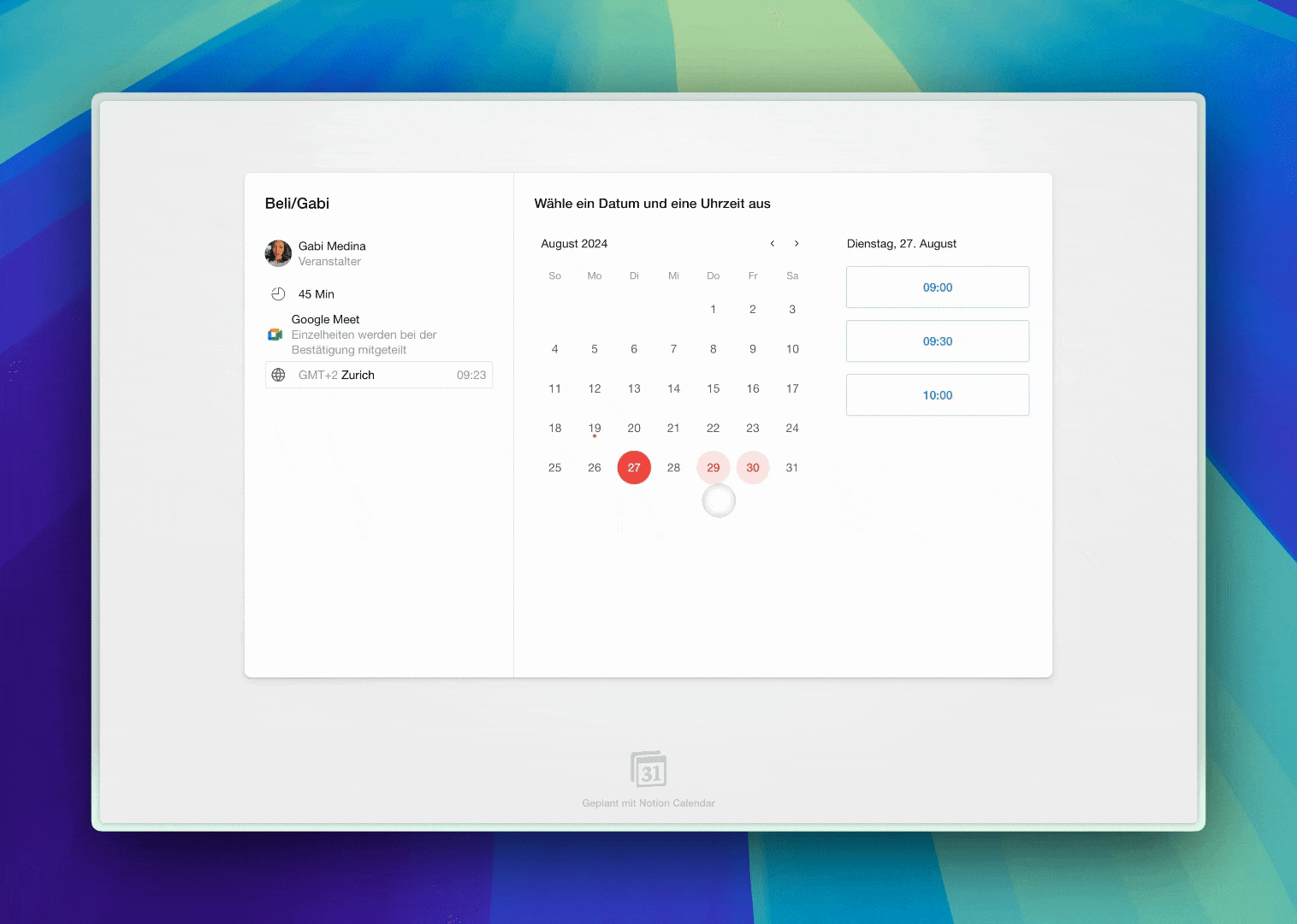
Keep in mind, the link is a one-time use. Once the slot is booked, it’s no longer valid, and only one person can snag that time. If you need to involve more people, no worries, you can always add attendees afterward.

Beli Löw
Founder, Senior Notion Consultant
Beli is an IT project manager, tool enthusiast, entrepreneur and has organized his whole life with Notion. His news sources are release notes from tools. There is (almost) no feature or shortcut that he does not know.

Level Up Your Business Workspace: Get Monthly Notion Pro Tips

Keep Reading…
