Beli Löw

We love Notion, SEO and standardized processes, especial with notion AI. This is why we have developed an awesome way to use Notion AI to help you create various elements like meta titles, meta descriptions, slugs (URL), and content. This powerful system simplifies your work while making it more efficient and engaging for your potential clients or followers.
Follow along with this practical guide to make your work easier and more effective.
- 1. This is How we Use it 🥳
- 2. Meta Description 👀
- 3. Meta Title 🤔
- 4. Slug 👩🏻💻
- FAQ
Let’s start with a basic description (if you have no idea what this meta thing means 😅)
1. This is How we Use it 🥳
Let's look at a real example using our Team Directory sales page. First, we fill out the sales page by highlighting our template's main features. Next, we conduct keyword research using Notion AI and add those keywords to our page properties. Finally, we click update on the AI properties—and watch the magic happen! 🤩
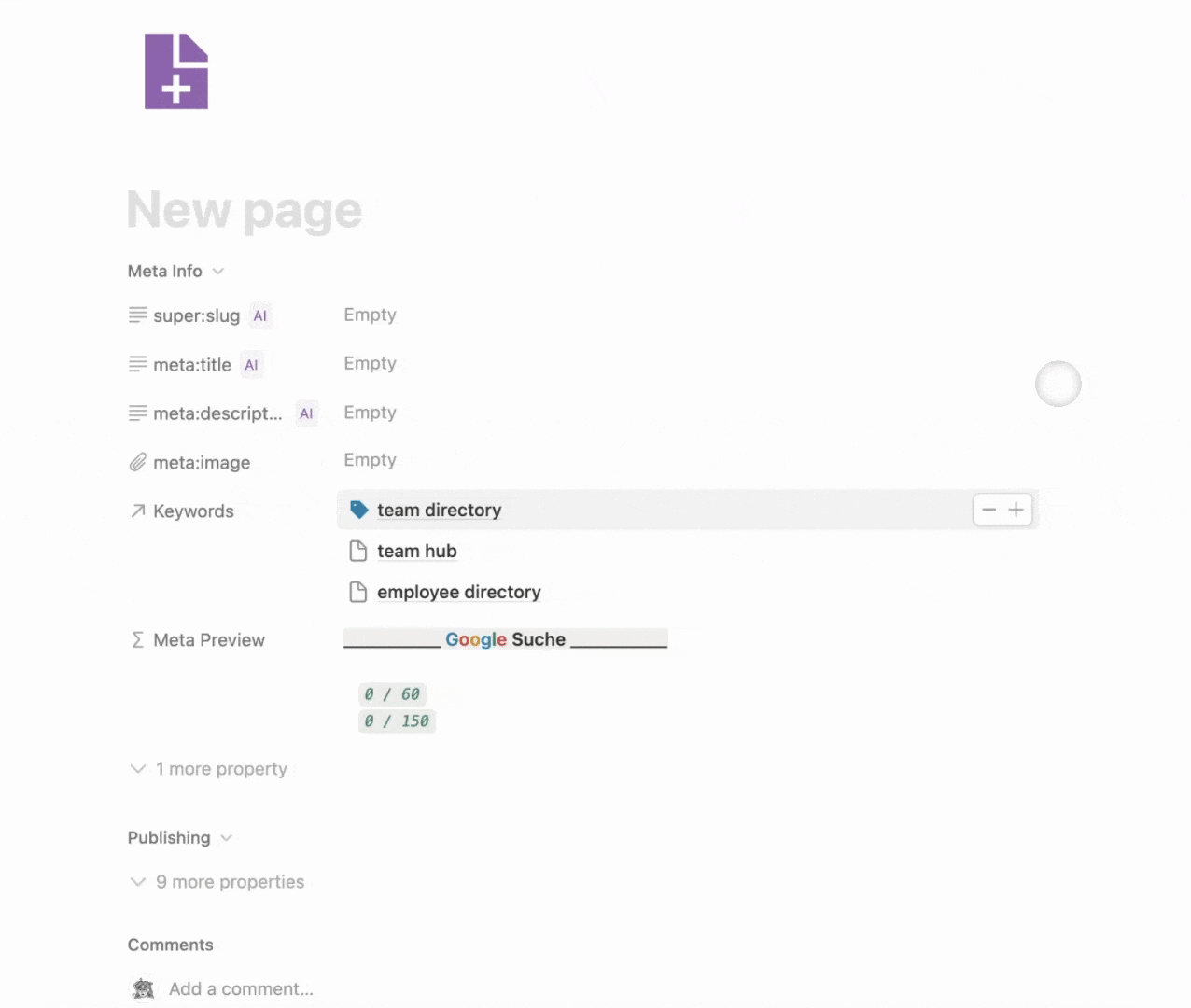
2. Meta Description 👀
A meta description is a brief preview text that appears beneath webpage titles in search results. It's like a 120-150 character elevator pitch that both describes your page's content and entices people to click through.

Let me demonstrate how simple this is by using one of our Insights as an example.
This is how it works
- Create a Text Property and rename it depending on what your looking for, in this case will be Meta Description.
- Edit the property and click on
AI Autofilland chooseCustom Autofill - Disable the
Auto-update on page editsthis is a very important step, otherwise your meta description will update everytime you cange something on your page, and that’s pretty annoying 😐 - Here's an effective AI prompt to generate a best practice meta description:
- Lastly, here you see a short tutorial to do it
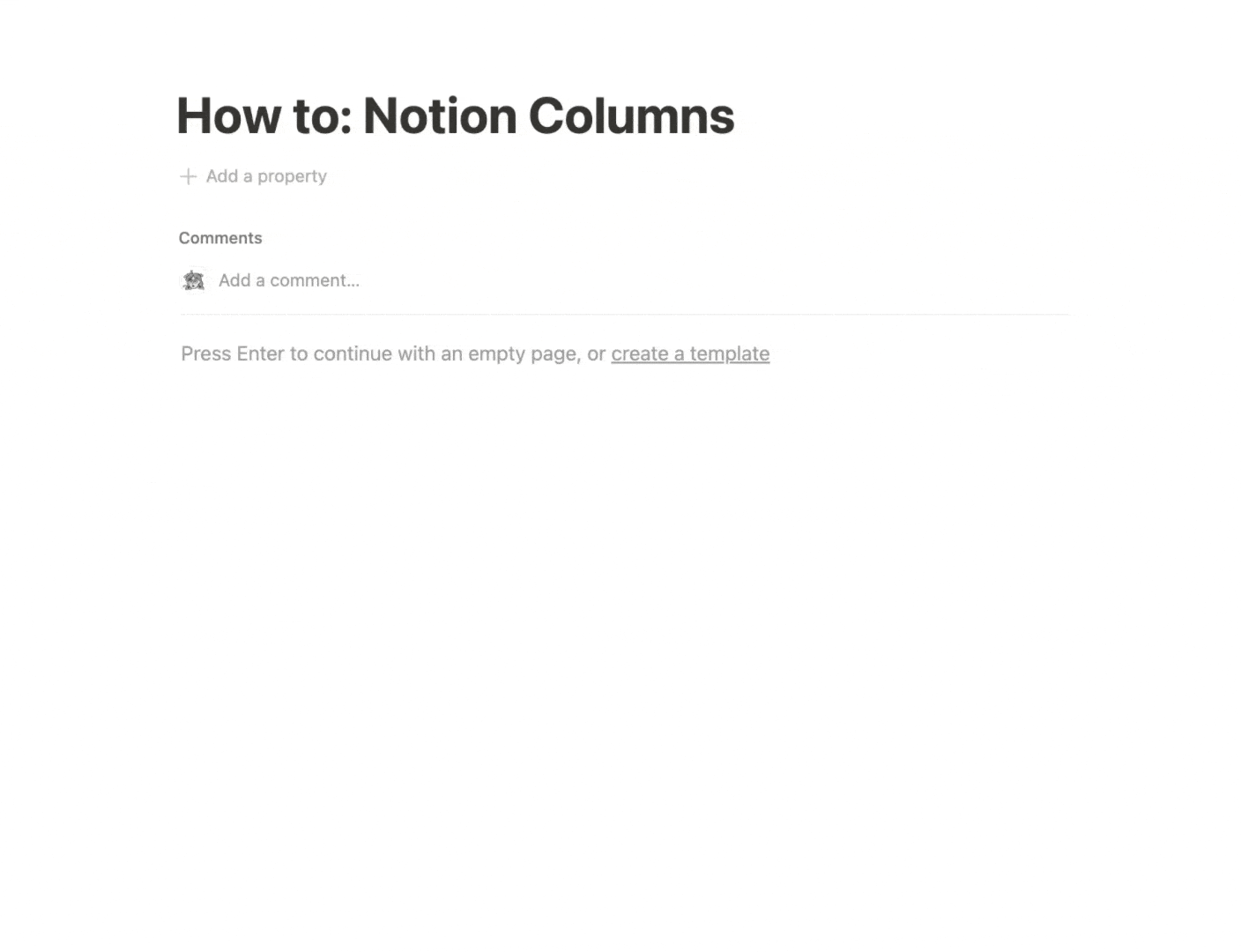
3. Meta Title 🤔
A meta title is the headline that appears in search results and in your web browser's tab. Think of it as your webpage's "book title" on the internet—it's the first thing people see when they find you on Google. A great meta title should be catchy and clear, use 50-60 characters, and instantly convey what your page offers.

This is how it works
- Create a Text Property and rename it depending on what your looking for, in this case will be Meta Title.
- Edit the property and click on
AI Autofilland chooseCustom Autofill - Disable the
Auto-update on page editsthis is a very important step, otherwise your meta title will update everytime you cange something on your page, and that’s pretty annoying 😐 - Here's an effective AI prompt to generate a best practice meta description:
Generate a SEO optimized Meta Title.
- Add the focus keywords of this page
- The title tag should be engaging and encourage users to click on the search result.
- include the band with seperator at the end | Notioneers
- Length: between 40 and maximum 60 Characters
- max-lenth: 60 characters including spaces
Example format: "[Engaging opening] [Key benefit] [Call-to-action]"4. Slug 👩🏻💻
Think of it as a nickname for your webpage that's easy for both humans and computers to read. For example, if you have an article about Best Notion Templates for Business in 2025 instead of having a messy URL with random numbers and symbols, you might have a slug that looks like best-notiontemplates-business-2025.
This is how it works
- Create a Text Property and rename it depending on what your looking for, in this case will be Meta Slug.
- Edit the property and click on
AI Autofilland chooseCustom Autofill - Disable the
Auto-update on page editsthis is a very important step, otherwise your meta title will update everytime you cange something on your page, and that’s pretty annoying 😐 - Here's an effective AI prompt to generate a best practice meta description:
Generate a URL-friendly slug that is concise, descriptive, and SEO-optimized for this Page
- Be 3-5 words maximum
- Use only lowercase letters, numbers, and hyphens
- Include the Focus Keywords of this page
- Remove stop words (a, the, and, or, etc.)
- Be human-readable
- Be under 60 characters
- do not repeat keywords
Output:
Proposed Slug: [add here the generated slug]
As you can see, AI is an amazing tool that can not only simplify your work but also help you reach more people and grow your business effortlessly.
FAQ

Beli Löw
Founder, Senior Notion Consultant
Beli is an IT project manager, tool enthusiast, entrepreneur and has organized his whole life with Notion. His news sources are release notes from tools. There is (almost) no feature or shortcut that he does not know.

Level Up Your Business Workspace: Get Monthly Notion Pro Tips

Keep Reading…